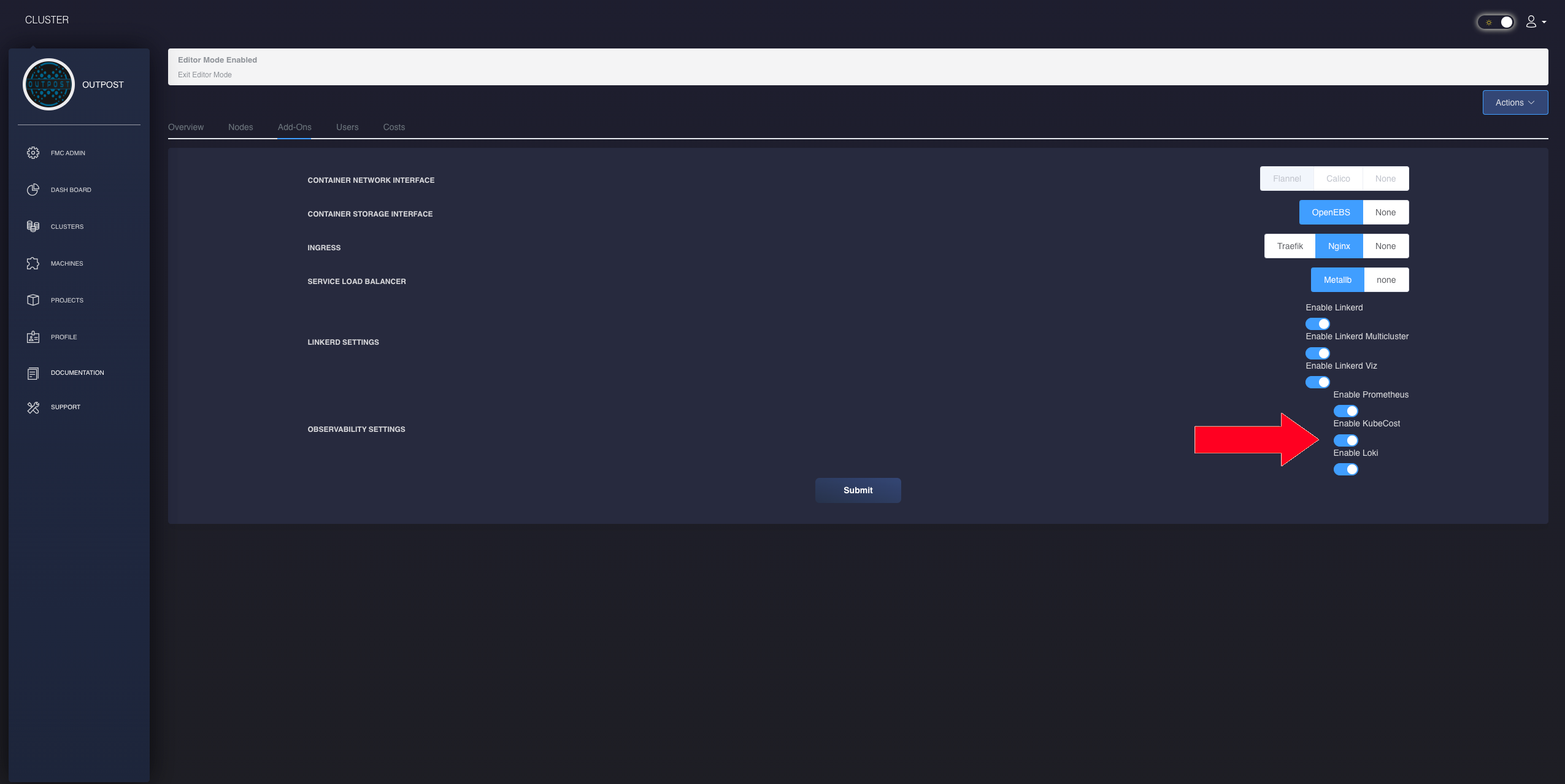Kubecost integration of Federal Frontier Kubernetes Platform (FKP)
How to enable Kubecost on Frontier managed workload clusters
Prerequisites
To enable Kubecost on workload cluster you will need to enable Linkerd and Linkerd Multi-cluster of your workload cluster. Prometheus will also need to be enabled.
What is Kubecost
Kubecost is a platform designed to help organizations manage and optimize their costs related to running applications and workloads on Kubernetes clusters. Kubernetes is a popular container orchestration system used to deploy and manage containerized applications in a scalable and efficient manner. However, managing the costs associated with running Kubernetes clusters and the applications within them can be challenging, especially as clusters scale and workloads change over time.
Kubecost provides a set of tools and features that enable users to:
-
Cost Visibility: Kubecost offers insights into the cost of running Kubernetes clusters and the specific cost breakdowns for different namespaces, deployments, and other resource types. It helps users understand where their cloud resources are being consumed and how much they are spending.
-
Cost Allocation: Users can allocate costs to different projects within their organization, allowing for better accountability and budget management.
-
Cost Optimization: Kubecost provides recommendations and insights on how to optimize resource utilization and reduce costs. It can help identify underutilized resources, right-size containers, and make suggestions for cost-saving measures.
-
Budget Monitoring: Users can set budgets and receive alerts when their Kubernetes spending exceeds predefined thresholds. This helps prevent cost overruns and allows for proactive cost management.
-
Integration: Kubecost integrates with various cloud providers (e.g., AWS, GCP, Azure) and Kubernetes distributions, making it compatible with a wide range of Kubernetes environments.
Enabling Kubecost
To enable kubecost in your workload cluster, simply navigate to your cluster addons and enable kubecost. Once enabled, FMC will automatically configure your kubecost installation. After that, once kubecost is finished gathering metrics (roughly 10 - 20 minutes) you will be able to view cost dat in yor addons tab.