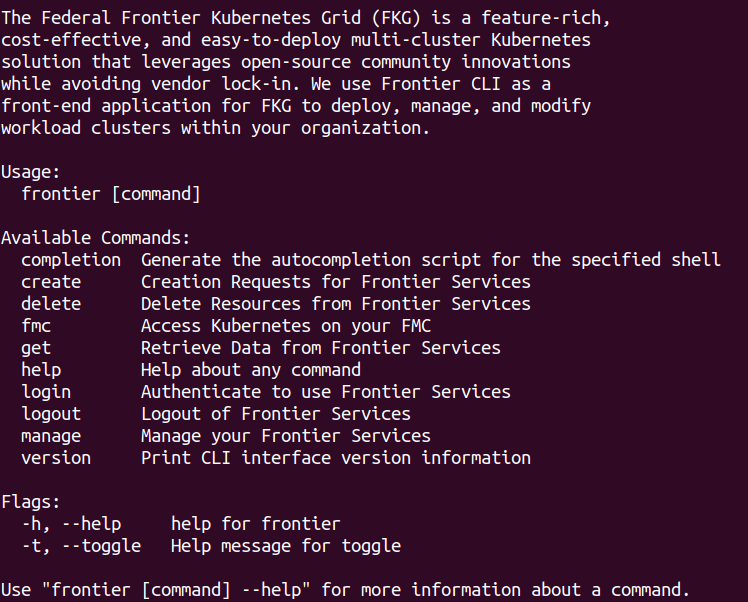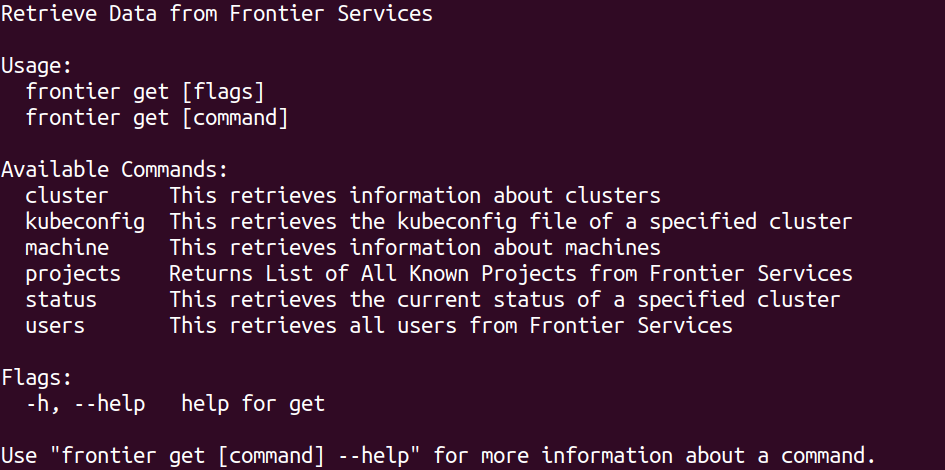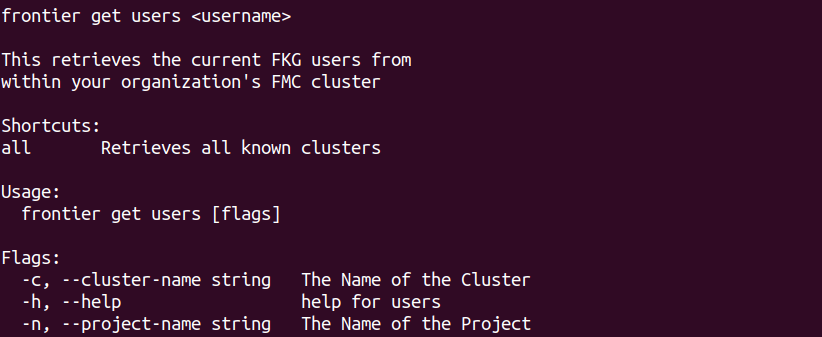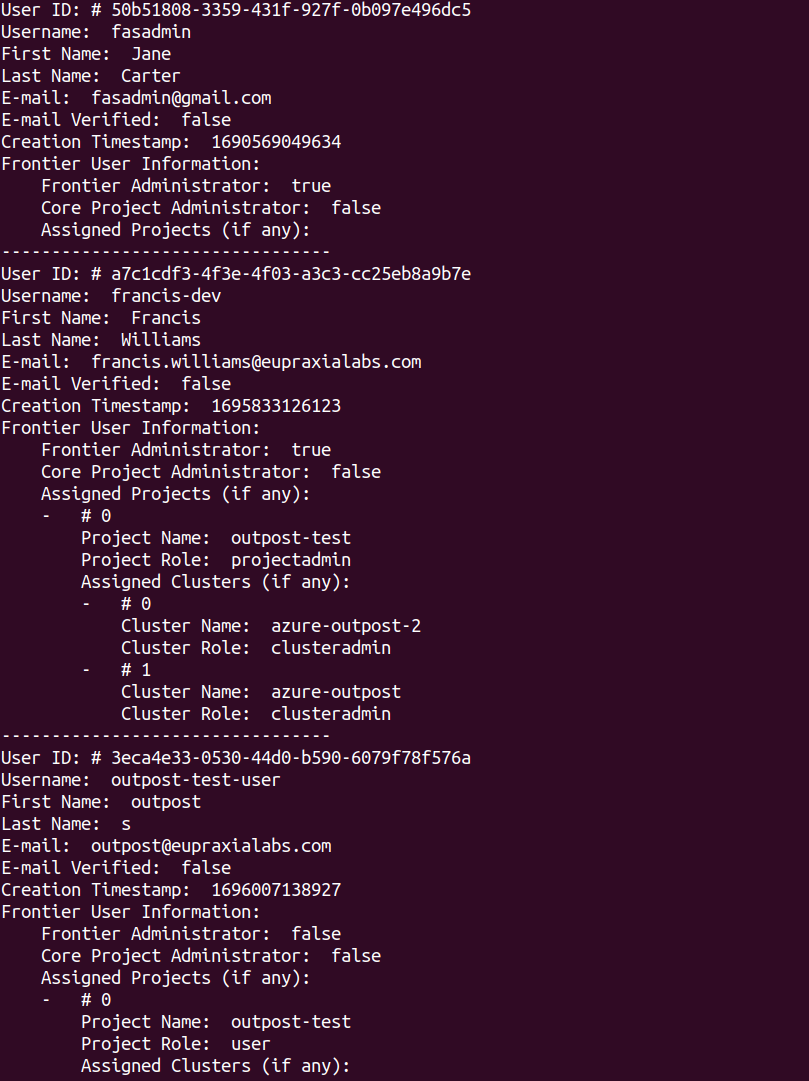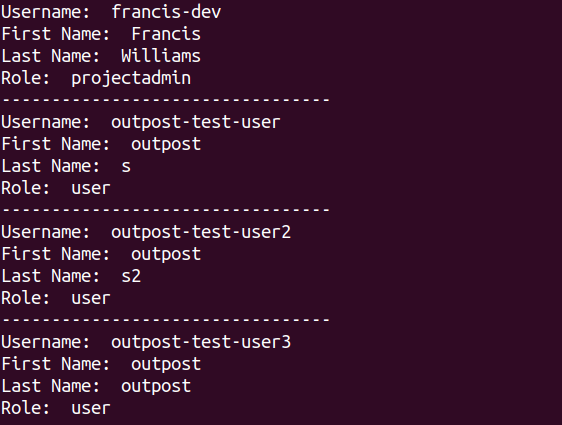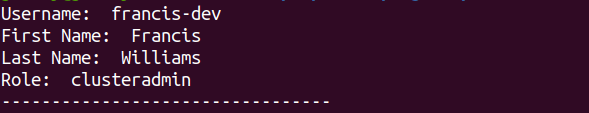Retrieve Users
How to retrieve FKP users with Frontier CLI
To perform tasks within the frontier CLI application, you are required to authenticate using your organization’s OIDC provider. Refer to the Authentication using Frontier CLI guide if you need assistance on logging in for use of Frontier services.
Frontier users and administrators may want to retrieve existing information within their organization’s management cluster.
FKP Users Retrieval Guide
Note: This documentation is targetted towards Frontier, Project, and Administrators within your organization’s Frontier services. If you are not assigned any of these role within your organization, you will not be authorized to perform these actions.
All administrators may want to see a list of all users currently using your organization’s Frontier services. This guide will cover a step-by-step tutorial on how the user can view these users.
To being viewing information on clusters, we will start off by navigating to this feature. When you run frontier, you should see a list of capabilites using Frontier-CLI.
You can see all the actions you are able to perform within your Frontier-CLI menu options. We will run frontier get to see the information retrieval options within the interface.
You are able to retrieve information on projects, clusters, machines, and users using the get action. We can use -h flag to bring up the help menu. To see the help menu for options on how you would like to view lists of users, run the following command below:
frontier get users -h
Retrieve the List of All Users
When you ran the help command earlier for getting users, you will find a shortcut labeled all, which retrieves a list of all known users across your organization’s Fronter services. Using the shortcut, we can run the following comand below to get all users:
frontier get users all
Expected output:
Retrieve the List of Users By Project
An optional flag is available when retrieving the list of users. The --project-name or -n flag can be utilized to filter the list of users assigned to a certain project. Using the all shortcut and project flag, we can run the following comand below to get all users within a specified project:
Expected output:
Retrieve the List of Users By Cluster
An optional flag is available when retrieving the list of users. The --cluster-name or -c flag can be utilized to filter the list of users assigned to a certain cluster. You will need to include thee --project-name or -n flag to specify what project does that cluster reside. Using the all shortcut, cluster, and project flag, we can run the following comand below to get all users within a specified project:
Expected output: