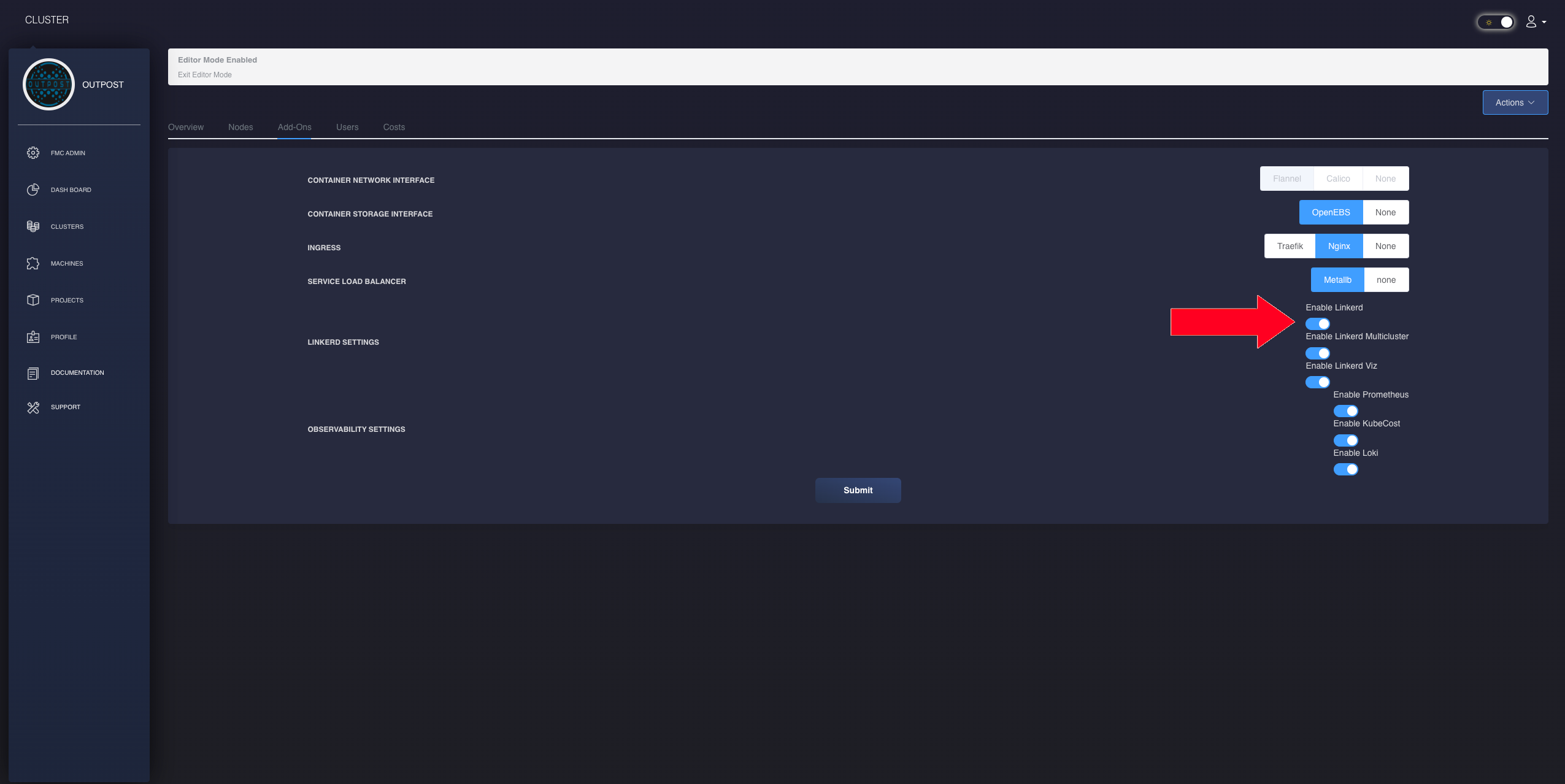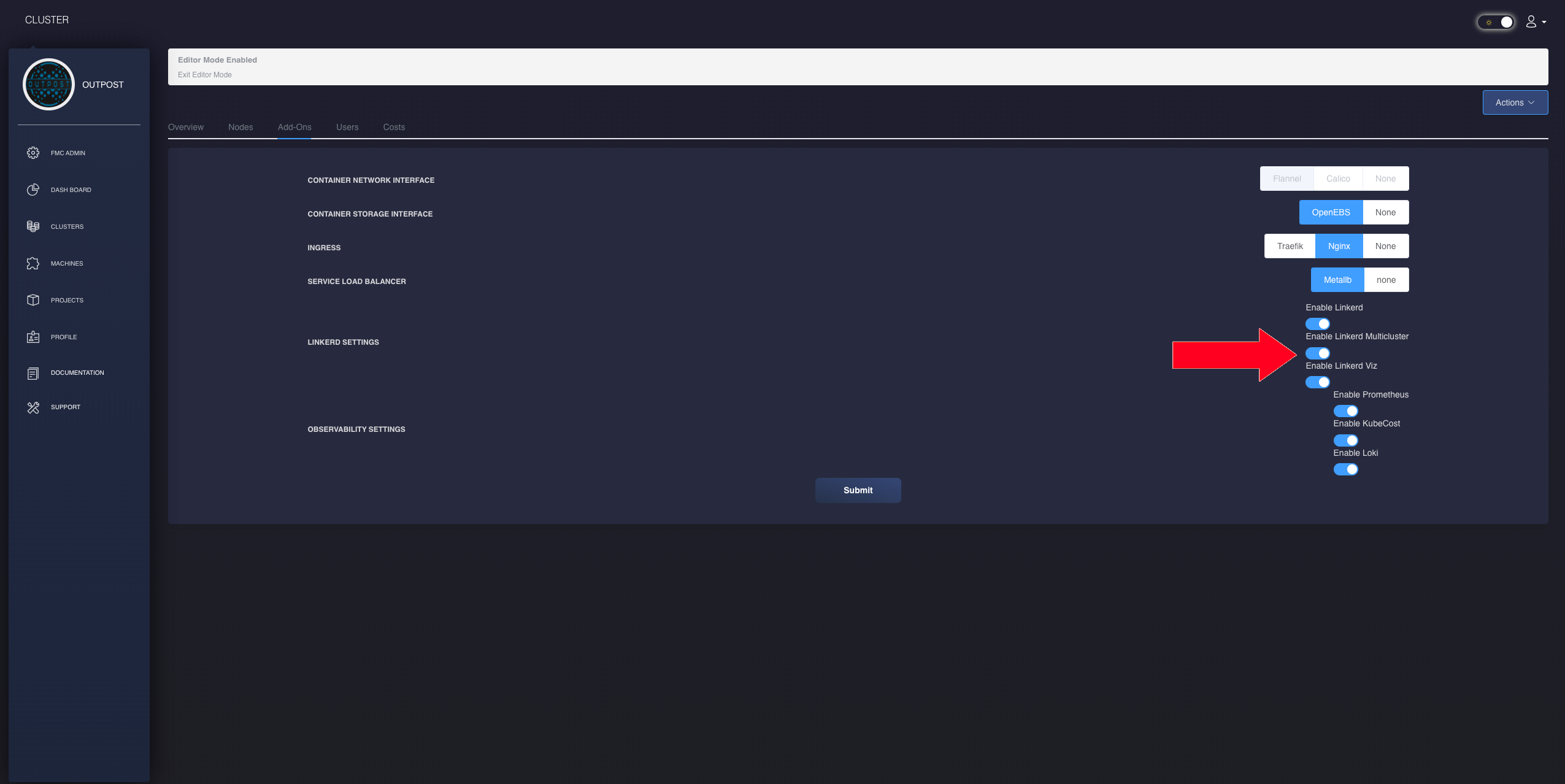Linkerd integration of Federal Frontier Kubernetes Platform (FKP)
How to enable linkerd on Frontier managed workload clusters
What is Linkerd
Linkerd is a lightweight, Rust-based service mesh for Kubernetes. Linkerd enables secure traffic between services on your cluster with mTLS and also facilitates secure multicluster communication. Linkerd provides a set of features and functionalities to address these challenges:
-
Service Mesh: Linkerd acts as a dedicated infrastructure layer that handles communication between microservices. It provides features such as load balancing, service discovery, and traffic management. This simplifies the complexity of managing connections between services.
-
Reliability: Linkerd offers features like automatic retries, timeouts, and circuit breaking to improve the reliability of microservices. It can automatically route traffic away from unhealthy instances and minimize service disruptions.
-
Observability: Linkerd provides deep insights into the behavior of microservices. It offers metrics, distributed tracing, and real-time monitoring capabilities, allowing developers and operators to diagnose issues and optimize performance.
-
Security: Linkerd enhances the security of microservices by providing mTLS (mutual Transport Layer Security) encryption and authentication. It ensures that only trusted services can communicate with each other, reducing the risk of unauthorized access.
-
Zero Configuration: Linkerd is designed to be easy to deploy and use. It requires minimal configuration and can be integrated seamlessly into existing Kubernetes clusters and applications without major code changes.
-
Community and Ecosystem: Linkerd has an active open-source community and integrates with popular container orchestration platforms like Kubernetes. It also supports multiple programming languages and has a growing ecosystem of plugins and extensions.
Enabling Linkerd
To enable Linkerd in your workload cluster, simply navigate to your cluster addons and enable Linkerd. Once enabled FMC will automatically configure your Linkerd installation.
Enabling Linkerd Multi-cluster
Enabling Multi-cluster is just as simple, simply navigate to your cluster addons and enable Linkerd Multi-cluster. Once enabled, your workload cluster and your fmc cluster will be able to securely communicate with each other. This enables you to use FKP’s observability features such as Loki, Kubecost, and Prometheus.