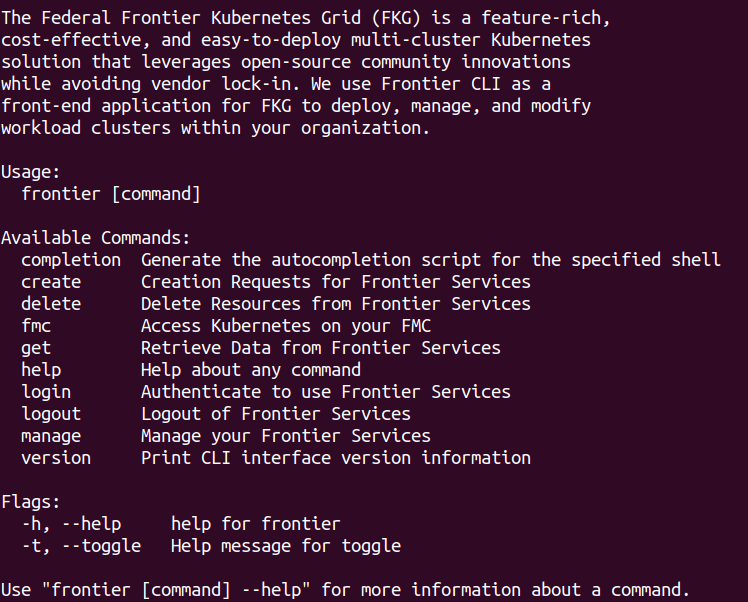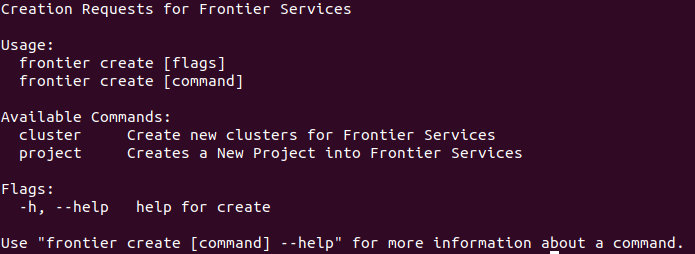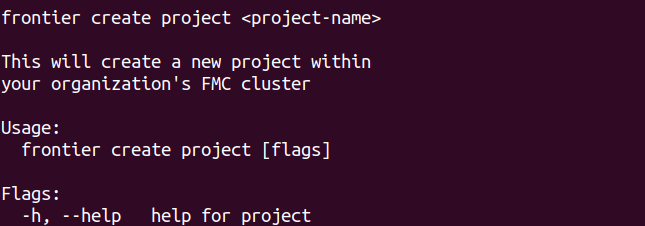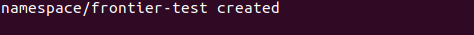Create Projects
How to create projects using Frontier CLI
To perform tasks within the frontier CLI application, you are required to authenticate using your organization’s OIDC provider. Refer to the Authentication using Frontier CLI guide if you need assistance on logging in for use of Frontier services.
Frontier administrators may want to create new objects within their organization’s management cluster.
Project Creation Guide
Frontier Project Administators may want to create a new project respective to any task they are working on. Creating these new projects is designed to be simple. You could always run the command to see if any project names already exist within your management cluster:
frontier get projects
Create Your New Project
To being creating your new project, we will start off by navigating to this feature. When you run frontier, you should see a list of capabilites using Frontier-CLI.
You can see all the actions you are able to perform within your Frontier-CLI menu options. We will run frontier create to see the creating options within the interface.
Project and frontier administrators are able to create projects using the create actions. We can use -h flag to bring up the help menu. To see the help menu for creating projects, run the following command below:
frontier create project -h
Expected output:
The only thing you are required is the project-name as the desired name of your new project. For my example, I will create a new project named frontier-test.
frontier create project frontier-test
Expected output:
You will see a response saying your new project has been created within your organization. If you are unable to create a new project, it may be that you are not authorized to create a new project or the project you want to create already exists.