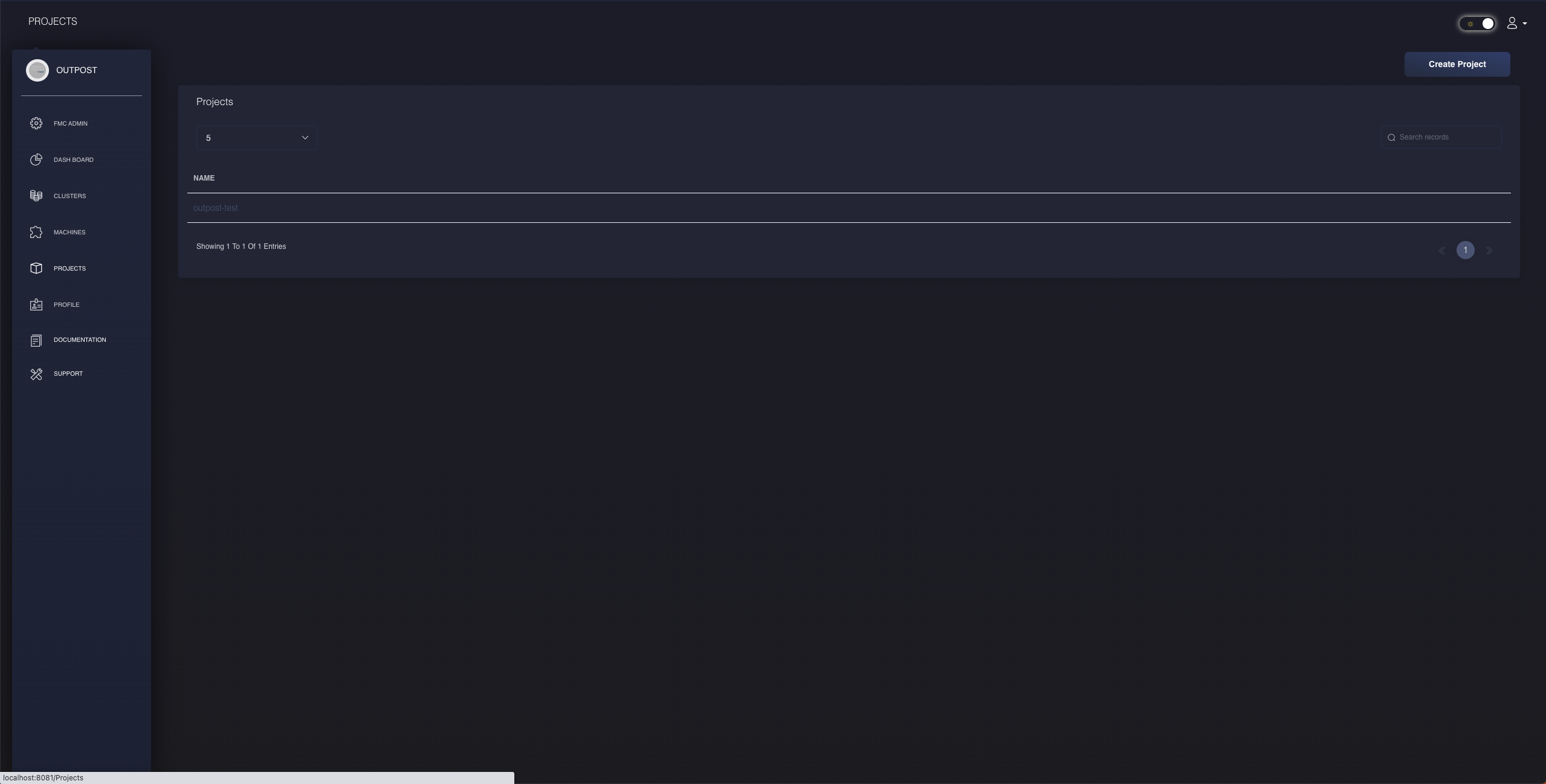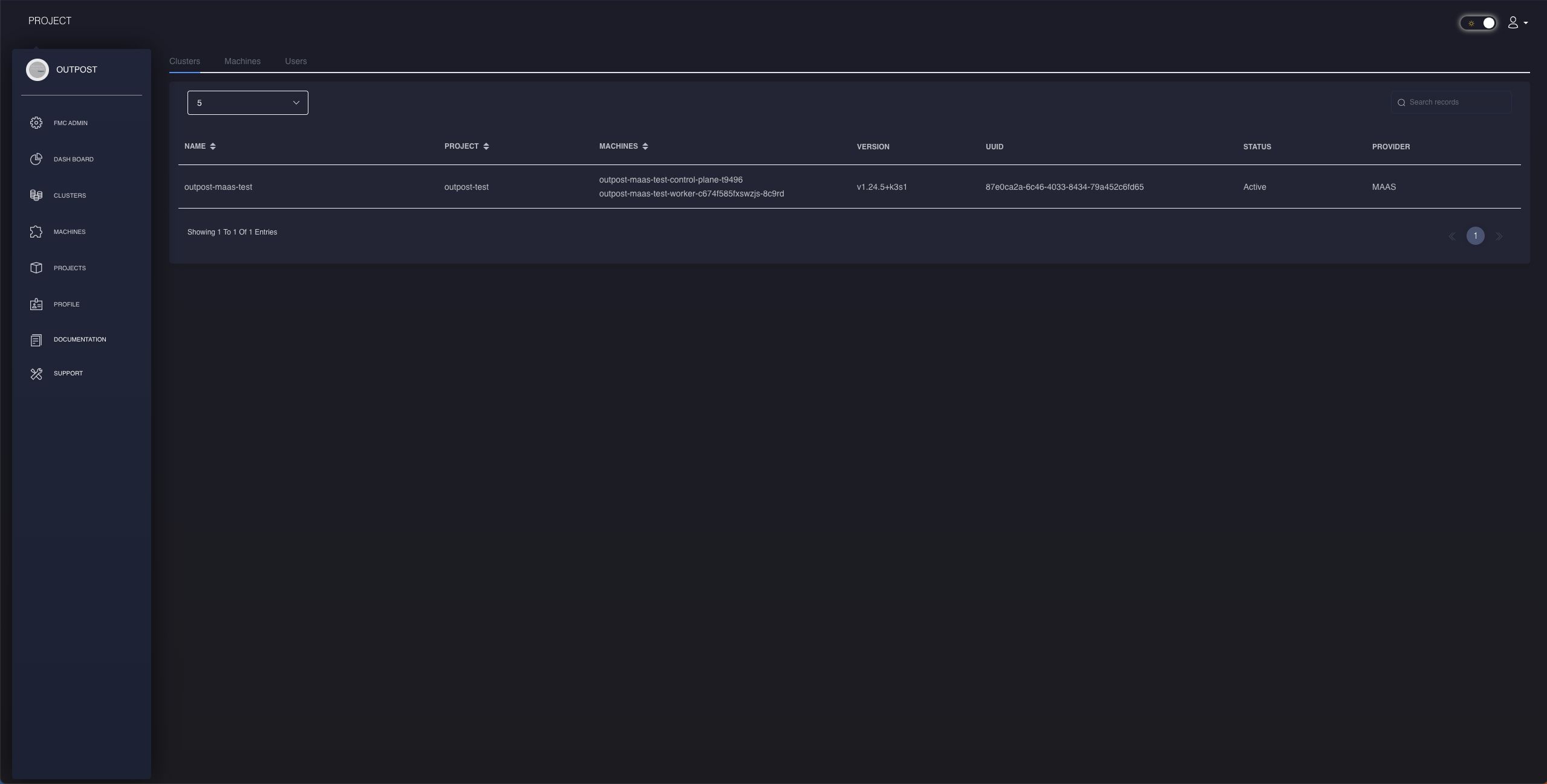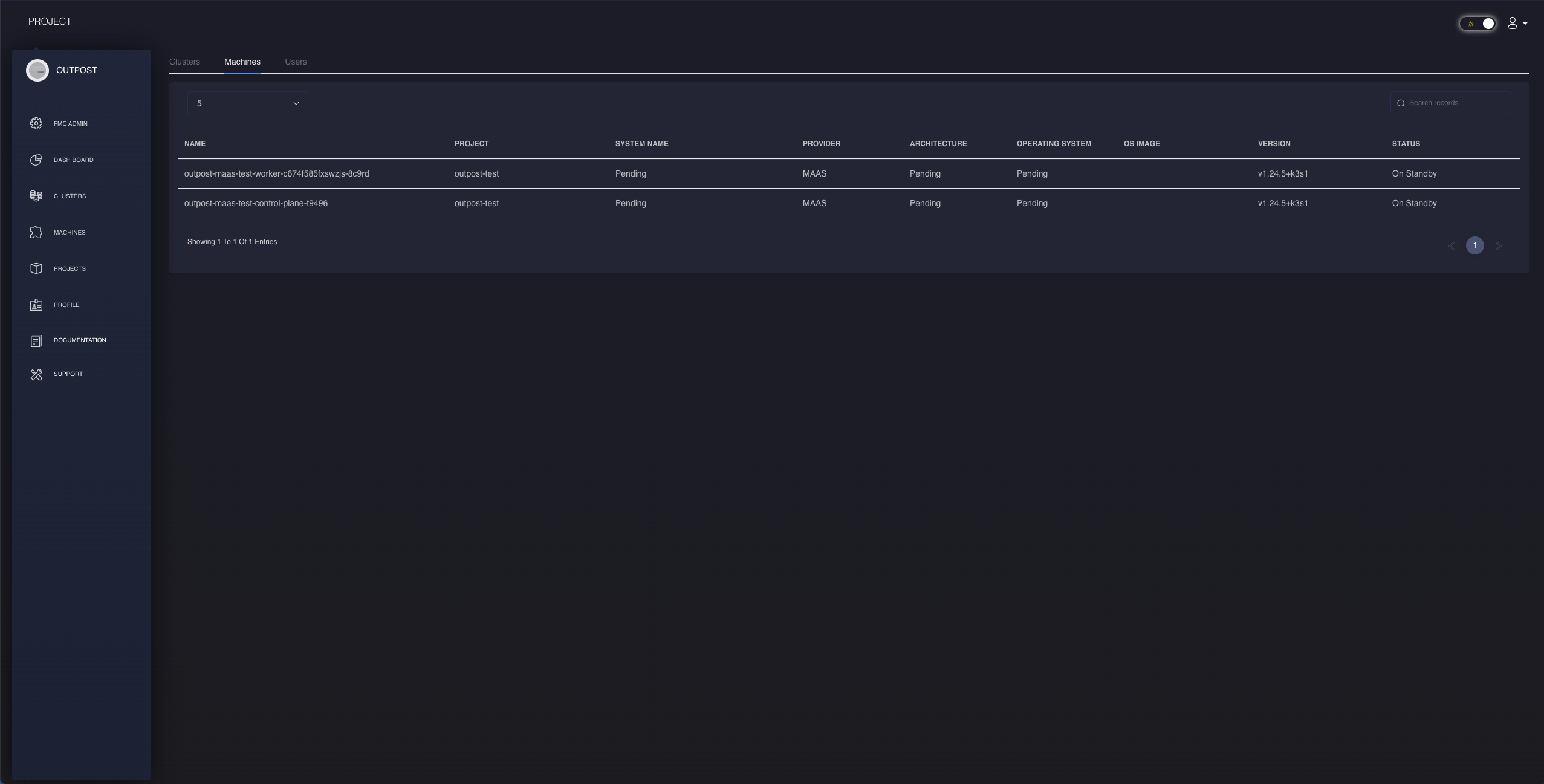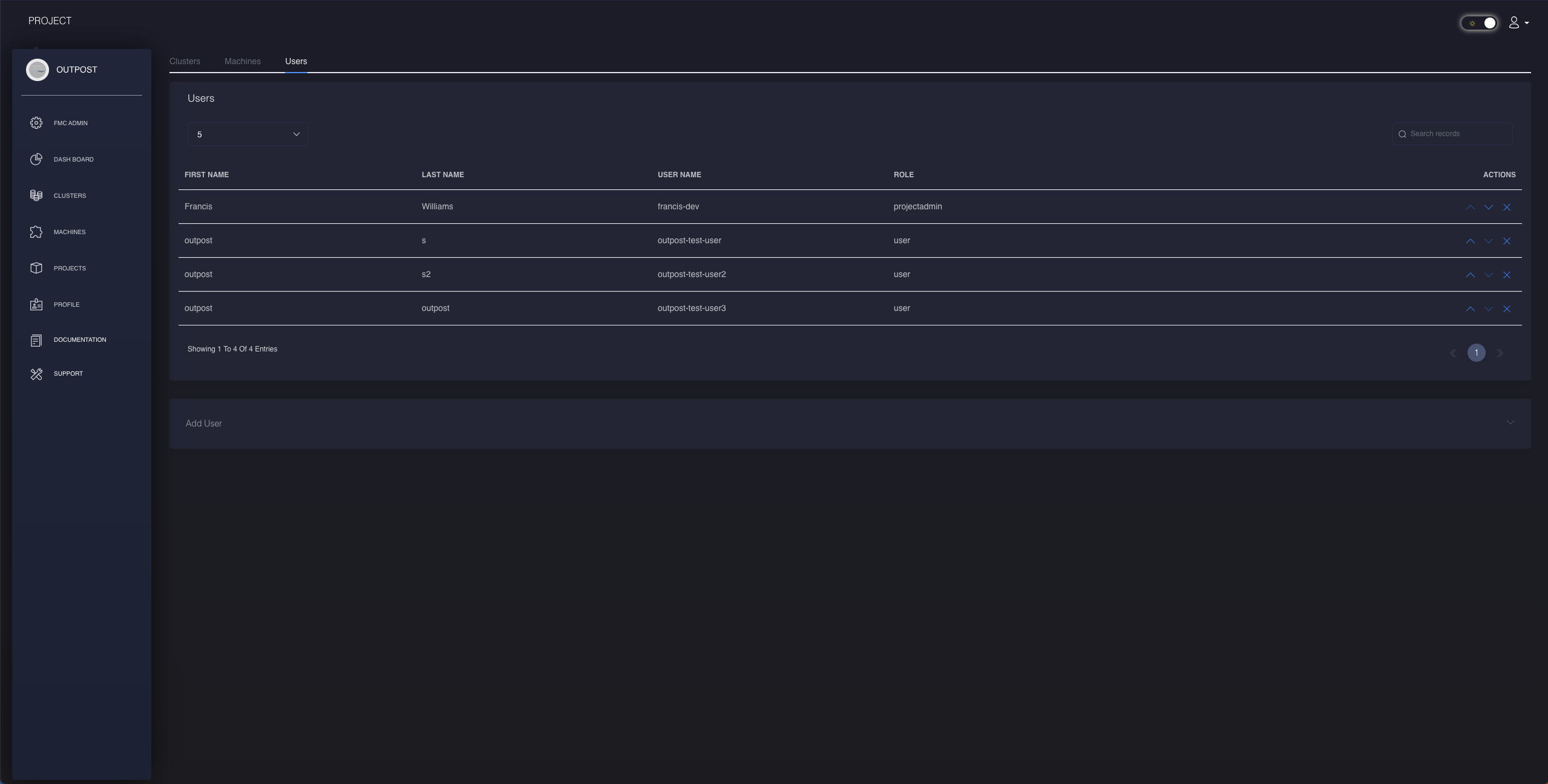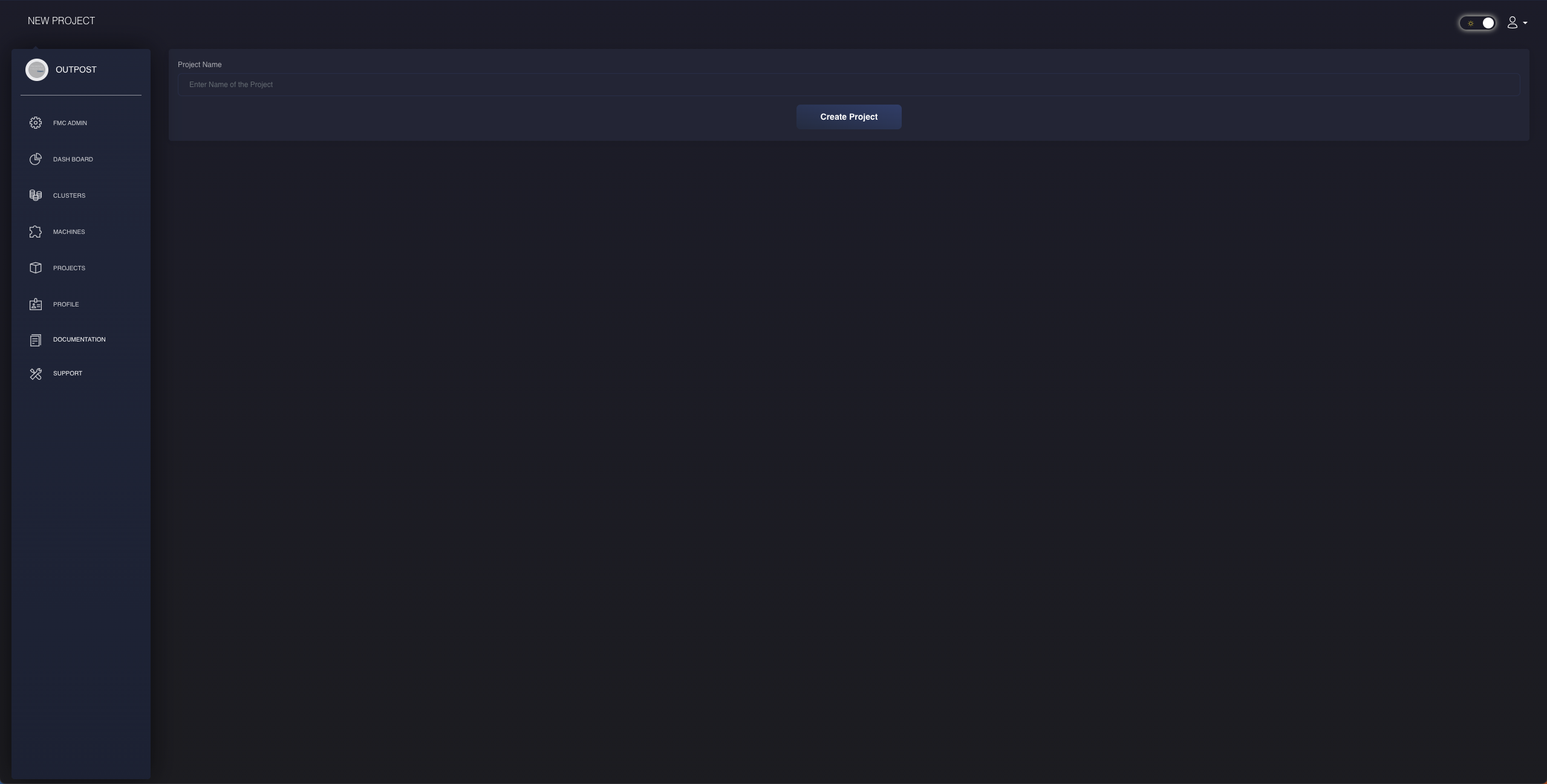Manage Projects using Frontier Outpost GUI
How to Manage Projects in Frontier Outpost GUI
Projects
Similar to the CLI, FKP personnel will be able to effectively create, manage, and destroy any projects (namespaces) from their organization’s Frontier Management Cluster (FMC).
View List of Projects
FKP users will be able to view all active projects within their organizations FMC cluster. Navigating to the projects tab using the side navigation bar, project and frontier adminstrators can either create new projects or destroy existing ones.
View List of Clusters within a Specific Project
From the project list, FKP users are able to navigate to view project details menu based off of which project was selected from the table. Details that can be retrieved from one tab are the list of all current workload clusters that belong within that specified project. With this list, FKP users can navigate to the details of each of those respective clusters.
View List of Machines within a Specific Project
From the project list, FKP users are able to navigate to view project details menu based off of which project was selected from the table. Details that can be retrieved from one tab are the list of all current deployed machines that belong within that specified project. With this list, FKP users can navigate to the details of each of those respective machines.
Project User Management
From the project list, FKP users are able to navigate to view project details menu based off of which project was selected from the table. Details that can be retrieved from one tab are the list of all users assigned to that specified project. With this list, the original FKP project administrator or any users possessing superior roles will be able to manage the users who have access to that project as well as what they are authorized to do. All FKP project administrators assigned to that project will be able to add new users using the “Add User” option on the screen.
Create a Project
Authorized FKP personnel will be able to create new projects by clicking on the “Create Project” located at the top-right corner of the screen. They will be redirected to a form to fill in a unique name of their new project.
All that would be required is a unique name for your new project. Once you get a creation confirmation screen, you will be able to deploy and manage workload clusters within that newly created project.
Delete a Specific Project
Project administrators or higher shall only be able to delete the projects they have created. Any roles below project administrator will not have any capabilities to manage any projects. They will only have permissions to view them to gain an idea for future potential workload clusters within each respective project they are assigned to. If authorized, you can use the action menu from each project row to delete the desired project. Deleting a project will be prompted with a confirmation screen, as this action cannot be undone.