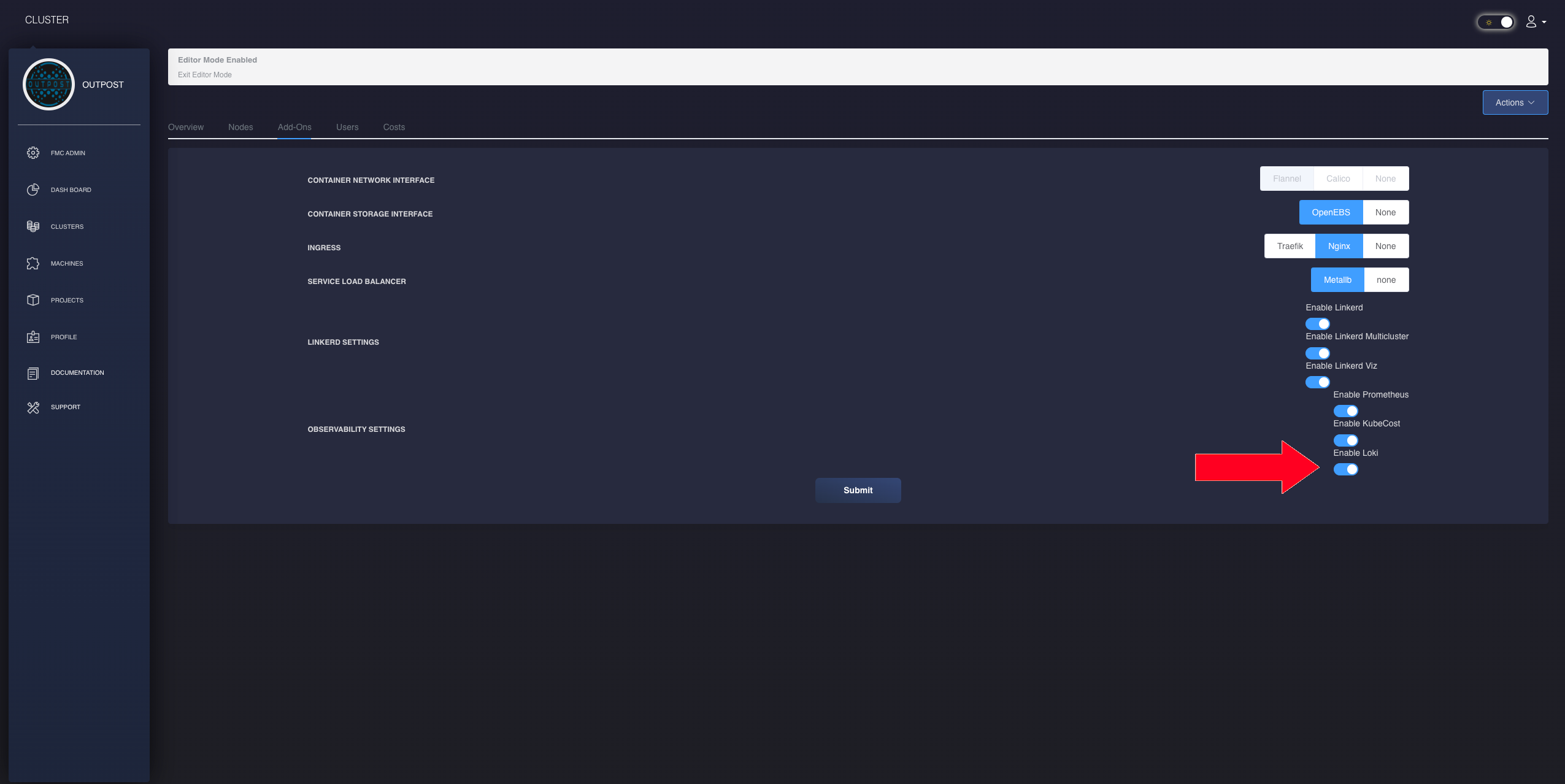Loki integration in Federal Frontier Kubernetes Platform (FKP)
How to enable Loki Logging on Frontier managed workload clusters
Prerequisites
To enable Loki on workload cluster you will need to enable Linkerd and Linkerd Multi-cluster of your workload cluster.
Introduction
Loki is an open-source log aggregation system designed for efficiently collecting, storing, and querying log data from containerized and cloud-native applications. It is part of the CNCF (Cloud Native Computing Foundation) ecosystem and is specifically tailored to address the challenges of managing logs in modern, dynamic, and distributed environments.
Loki provides a range of features and capabilities to facilitate log management:
-
Log Aggregation: Loki allows users to collect logs from various sources, including applications, services, and infrastructure components. It supports popular log formats like JSON and plaintext, making it versatile for different logging needs.
-
Highly Scalable: Loki is designed to scale horizontally and can handle large volumes of log data. It uses a distributed architecture that separates the ingestion, indexing, and querying of logs, ensuring efficient resource utilization.
-
Cost-Effective Storage: Loki employs a unique approach to log storage called “chunking.” It stores log data in compact, indexed chunks, reducing storage costs while maintaining query performance.
-
PromQL Query Language: Loki integrates with PromQL, a powerful query language used in Prometheus, which enables users to perform complex queries and filtering on log data. This makes it easy to extract valuable insights from logs.
-
Label-based Indexing: Loki uses label-based indexing to organize log data, allowing users to filter and search logs based on metadata labels. This approach is similar to Prometheus, making it easy for users familiar with Prometheus to work with Loki.
-
Distributed and Highly Available: Loki can be deployed in a distributed and highly available manner, ensuring resilience and redundancy for log collection and querying.
-
Integration with Grafana: Loki seamlessly integrates with Grafana, a popular open-source monitoring and observability platform. This integration allows users to visualize log data alongside other monitoring metrics, making it easier to correlate logs with system performance.
Enabling Loki
To enable loki in your workload cluster, simply navigate to your cluster addons and enable loki. Once enabled, you will be able to view logs for all applications running in your workload cluster. You will be able to filter using the “cluster” and “project” labels.