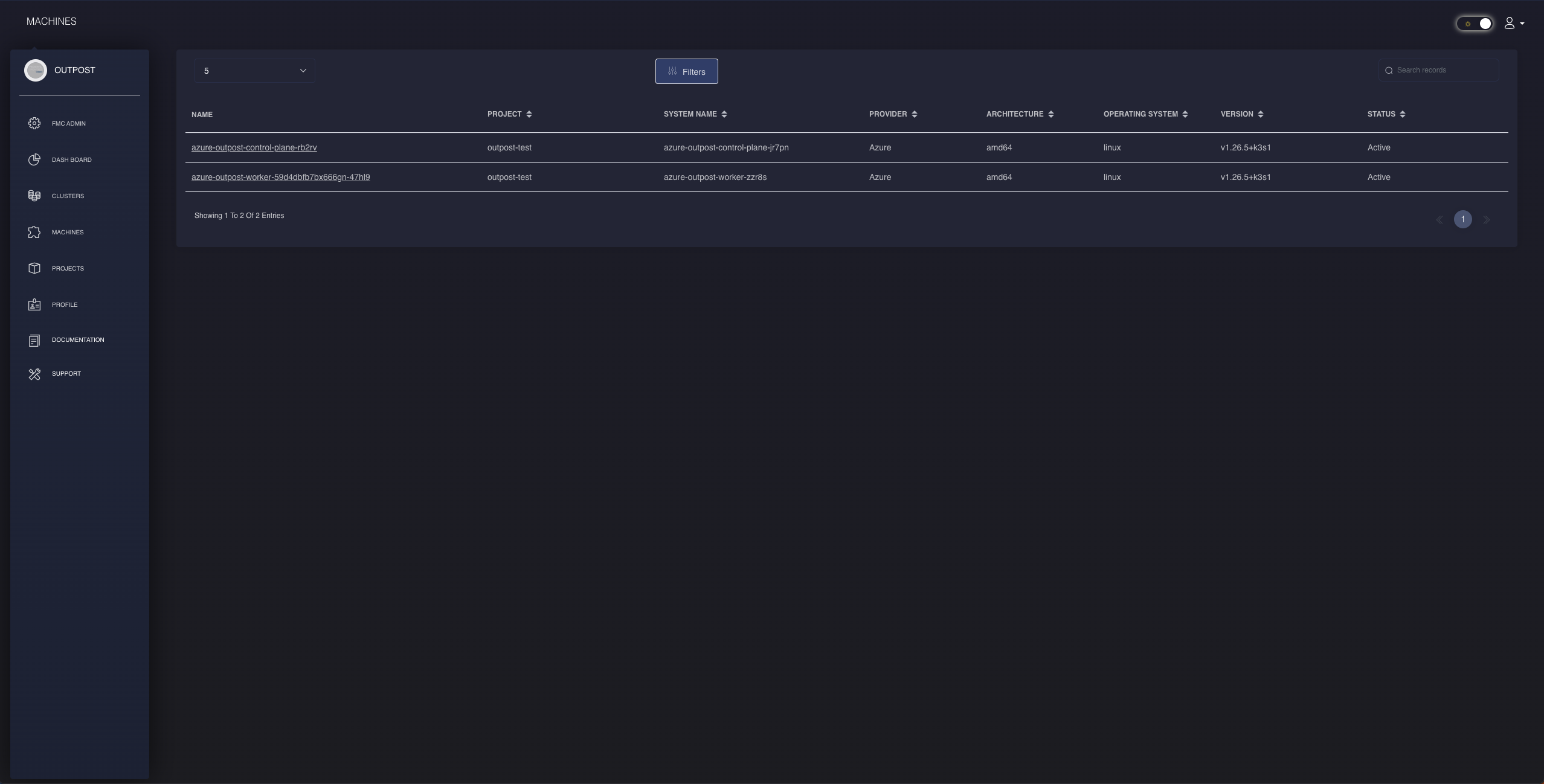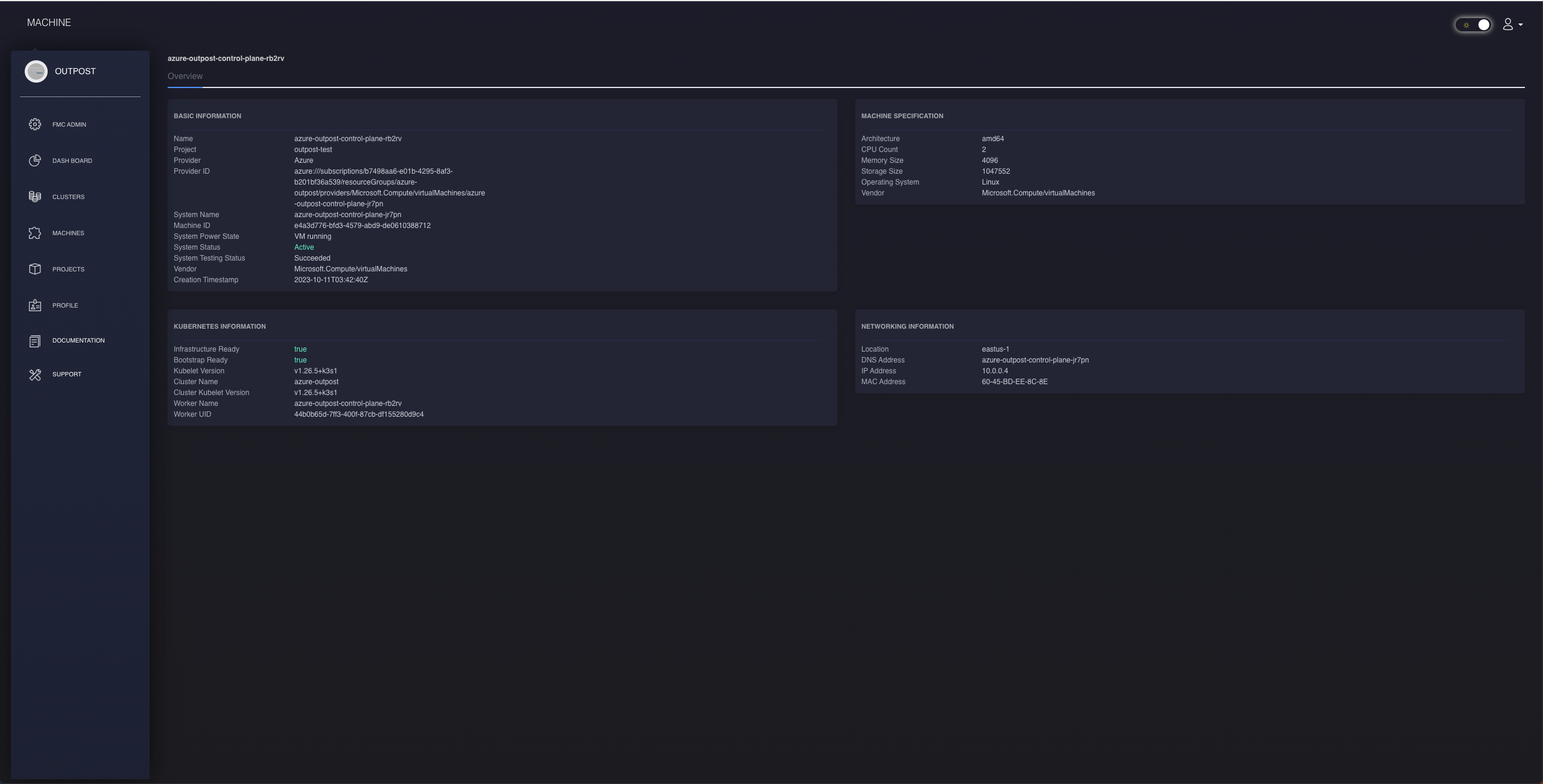Manage Machines using Frontier Outpost GUI
How to Manage Machines in Frontier Outpost GUI
Machines
Similar to the CLI, FKP personnel will be able to view all machines and each of their details across all workload clusters within the organizations Frontier Management Cluster (FMC).
View Machines List
Navigating to the machines tab using the side navigation bar, users and administrators will be able to view their current FKP machines along with details regarding their assigned projects, clusters, other aliases, infrastructure providers, CPU architecture, and operating system images.
View Specific Machine Details
From the machine list, FKP users are able to navigate to the machine details menu based off of which machine was selected from the table in the previous section. They will possess capabilities to retrieve details of basic, networking, kubernetes, and specifications information of each machine chosen.